Variant construction pattern #
If you look at the config workflows, you will notice that creating a variant of a package is a very frequent operation, so reducing the steps required to create a variant can have significant benefits for the package consumers. In this guide, we will look at some techniques that a package author can use to enable automatic variant construction of a package.
Types of packages #
kpt packages comes in two flavors: abstract package and
deployable instance. An abstract package is a reususable package that
is used to create deployable instances that can be deployed to a
kubernetes cluster. In programming language terms, you can think of an abstract
packages as the class and deployable instance as the instances of the class.
deployable instances of package are also referred to as variant of the package.
The figure below shows a package catalog on the left that has abstract packages
and deployable instances on the right. A good pattern is to keep the abstract
packages and instance packages in separate repos and typically
deployable instances repo will be setup to auto deploy to a kubernetes cluster
using gitops tools such as config-sync, fluxcd, and argocd.
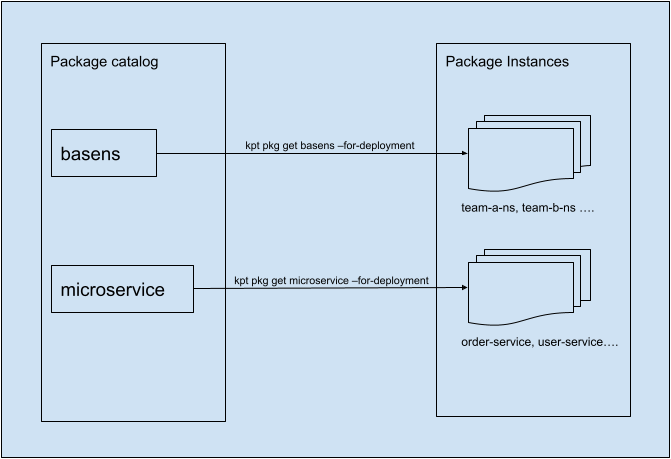
Resources in an abstract package have placeholder values that should be
substituted with actual values to make them ready for deployment.
For example, the name of the namespace resource below has example as a placeholder
value. This is a part of the abstract package.
apiVersion:v1
kind: Namespace
metadata:
name: example # <-- this is a placeholder value
Customizing identity of resources #
A kpt package contains kubernetes resources. Whenever you are creating a
variant of the package, first step is to ensure the resources in that variant have
a unique identity. For example, if the abstract package contains a
namespace resource, then the variant package should contain a namespace resource
corresponding to that variant.
In a kubernetes cluster, resources are identified by their group, version, kind,
namespace and name (also referred to as GVKNN). If a resource is cluster scoped,
then the metadata.name uniquely identifies the resource in a cluster. If the resource
is namespace scoped, then (metadata.namespace, metadata.name) together identifies the
resource uniquely.
The Function Catalog provides two function that help with customizing the identify of the resources:
- set-namespace: sets the namespace for all resources in the package.
- ensure-name-substring: sets the name of the resources in the package.
You can use appropriate functions from the catalog or implement a custom function to ensure unique identities for all resources.
Customizing non-identifier fields of resources #
Packages can use other functions such as set-labels, set-annotations, apply-replacements, or custom functions to transform other fields of resources.
Core mechanism #
Enabling automatic variant construction involves two steps:
- Use functions to customize identity or other fields of the resources
- Generating inputs for the functions declarared in the package
Here is an example of Kptfile of a package that uses
set-namespace and a custom
function called apply-transform to enable customization.
# Kptfile
...
pipeline:
mutators:
- image: set-namespace:latest
configPath: ...
- image: apply-transform:v0.1.0
configPath: ...
...
Now let’s talk about the input to the functions. In most cases, variant’s name
(deployable instance name) itself can be used to derive unique identity
of the resources in the variant. For example, if I create a variant of the
microservice package, I will name the deployable instance to
user-service or order-service. So if the package’s name is available to the
functions, then they can use it to customize the name/namespace of the resources.
So kpt makes package name available in a ConfigMap at a well-known path
package-context.yaml in data.name field. The package-context.yaml is available
to functions during kpt fn render|eval.
Here are examples of package-context.yaml for abstract and deployable instance:
# package-context.yaml
# package context for an abstract package.
# This is automatically created on `kpt pkg init`.
apiVersion: v1
kind: ConfigMap
data:
name: example # <-- placeholder value
# package-context.yaml
# package context for a deployable instance of a package.
# This is automatically populated during `kpt pkg get`.
apiVersion: v1
kind: ConfigMap
data:
name: my-pkg-instance # <- deployable instance name
kpt supports a way to create a deployable instance such that package-context.yaml
is automatically populated with the deployable instance’s name.
$kpt pkg get <pkg-location> my-pkg-instance --for-deployment
Now, let’s look at how to provide the input to the functions.
If you are using set-namespace function in your package, then
set-namespace function supports reading input from package-context.yaml.
Here is an example:
...
pipeline:
mutators:
- image: set-namespace:latest
configPath: package-context.yaml
...
By using package-context.yaml as input, set-namespace uses the value example
for an abstract package and variant’s name for a deployable instance. The
same pattern can also be applied to other functions. For example, a
“namespace provisioning” package might use the apply-replacements function to set
the RoleBinding group using the name of the package.
In some cases, the inputs needed to generate the variant will come from
some external system or environment. Those can be generated imperatively or
manually edited after the package is forked using kpt pkg get. Additional
customizations could also be made at that point.
So for a package consumer, creating a deployable instance involves the following:
# pick name of the deployable instance say `my-pkg-instance`
$ kpt pkg get <path-to-abstract-pkg> <my-pkg-instance> --for-deployement
$ kpt fn render <my-pkg-instance>
See it in action #
If you want to see variant constructor pattern in action for a real use-case,
check out the
namespace provisioning using kpt CLI guide.
Summary #
With the above pattern and workflow, you can see how a package publisher can enable automatic customization of deployable instance of a package with minimal input. They just provide the package instance name.
Future plans #
Currently --for-deployment steps invokes built-in function to generate
package-context.yaml. We would like to make it extensible for users to invoke their
custom function for deploy workflows.